Writing a great essay or thesis isn’t just about sitting down and typing words. As a student who has gone through undergrad and postgrad studies, I’ve learned that the real work starts before you write a single sentence.
In this article, I’ll walk you through my complete essay-writing process using Jenni AI, a tool I personally use to help research, write, and edit my academic work.
Planning Before Writing: My First Steps
The biggest mistake students make is jumping into writing without enough preparation.
Here’s exactly what I do before I start typing.
1. Plan and Outline My Topic
Even if I’m given an essay title or thesis topic, I always narrow it down first.
Here’s how I break it down:
- Understand the main topic: What is the question really asking?
- List potential subtopics: What sections or areas will I explore?
- Do an initial literature review: Are there enough academic papers to support my topic?
Tip: Avoid general topics. If your essay is too broad, you can’t go into enough detail. That usually leads to poor grades.
My Planning Template:
| Section | What I Plan |
|---|---|
| Introduction | Define the problem, context, and goals |
| Body Chapter 1 | Background or theory |
| Body Chapter 2 | Case study or example |
| Body Chapter 3 | Analysis |
| Conclusion | Summary and future implications |
Also, I always put my essay title at the top of every page as a header. It keeps me focused while writing.
2. Set Clear and Specific Goals
Once my outline is ready, I create a timeline working backwards from the submission date.
Let me show you an example:
- Submission Date: July 1
- Final edit: June 25
- First draft complete: June 15
- Chapter 1 done by: June 5
- Research completed by: June 1
Then I create goals for each section:
- Chapter 1: Write 2000 words
- Include at least 10 academic references
- Review and proofread within 48 hours
Top Tip: Don’t set vague goals like “write something.” Be clear with word count, references, and due dates.
3. Organize Research Papers Properly
Now that I know my topic and timeline, it’s time to gather and organize all the research.
Step 1: Search for Relevant Literature
I look for reliable sources like:
- Google Scholar
- JSTOR
- University databases
Once I collect research papers, I upload them directly into Jenni AI’s library. Here’s why that helps:
- Everything is in one place.
- I can search and ask questions about the papers.
- It cites the content automatically when I use it in my essay.
Step 2: Use Jenni AI to Store and Manage Them
This is where Jenni AI comes in handy. I upload all my PDFs and research papers to its Library feature.
Using Jenni AI to Start Writing
Now comes the writing part, and this is where Jenni AI really shines for me.
Starting a New Document:
- I click on New Document inside Jenni AI.
- I enter a brief description of my topic like:
“Writing a research article on Artificial Intelligence” - Jenni generates an opening sentence based on that.
How I Use Jenni AI: A Step-by-Step Guide
Here’s exactly how I write an essay using Jenni AI:
Step 1: Create an Outline
- Define your sections
- List bullet points under each
Step 2: Start a New Document in Jenni
- Write your topic in a few words
- Generate the first few sentences

Step 3: Use AI Chat
- Ask key questions about your topic
- Collect subtopics and discussion points
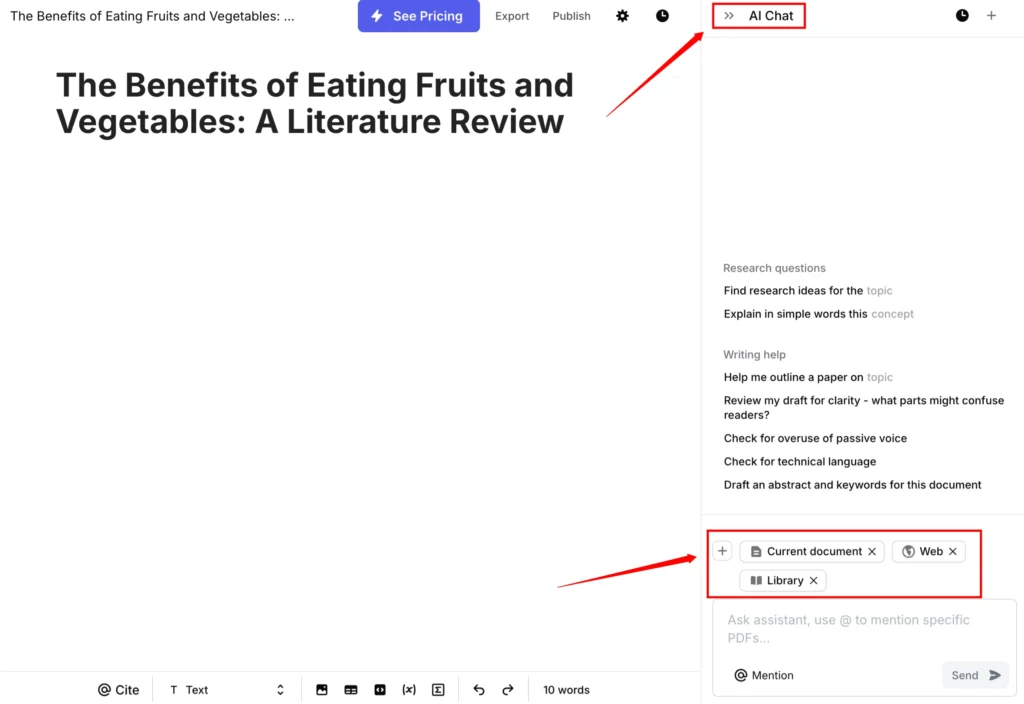
Step 4: Upload PDFs to Library
- Add any downloaded research papers
- Use “Ask PDF” to summarize them quickly
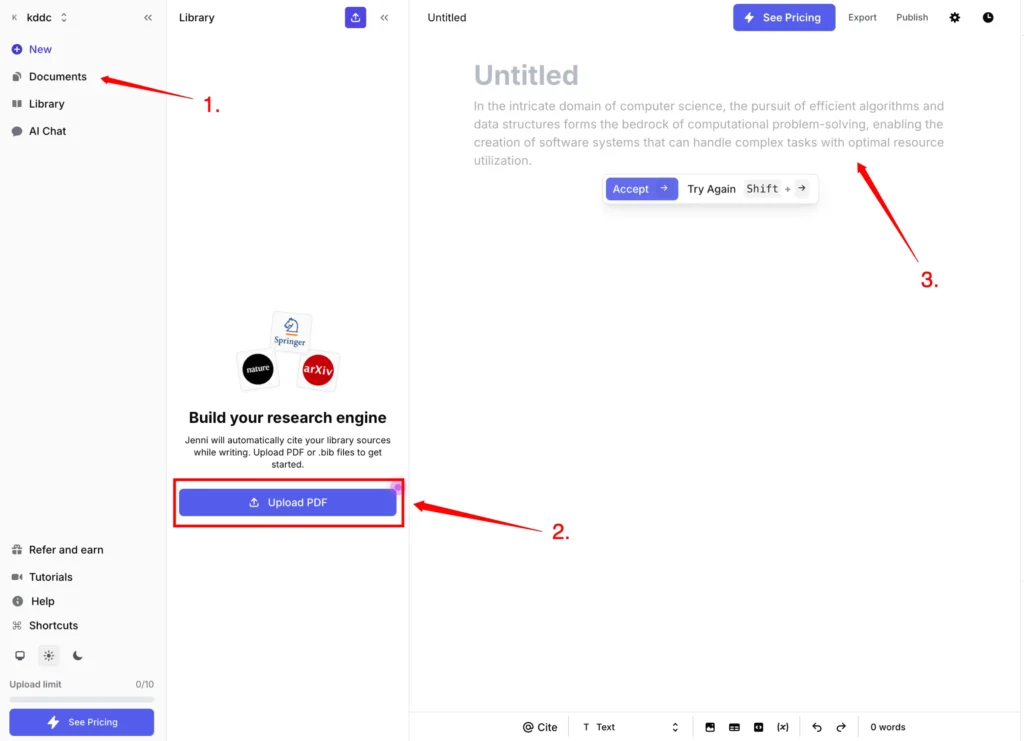
Step 5: Write and Edit Using AI Commands
- Expand, simplify, or paraphrase sections
- Improve clarity and tone
Step 6: Adding Citations and References
I never forget to add references when quoting or summarizing someone else’s work. Jenni makes this super simple:
- Select the sentence that needs a reference.
- Choose from the list of uploaded or suggested sources.
- Jenni inserts an in-text citation and adds the source to the bibliography.

Frequently Asked Questions (FAQs)
Q: Is Jenni AI free?
Jenni AI offers a free trial, but for full access, there’s a subscription. I personally use the paid version because it saves me so much time.
Q: Can it replace traditional research?
Not entirely. You still need to know your topic, but Jenni speeds up reading and referencing.
Q: Is it safe to use for academic writing?
Yes. Just make sure to cite your sources properly, and always double-check the generated content.
Q: Can I use Jenni for any subject?
Absolutely. I’ve used it for social science essays, environmental studies, and even methodology chapters.
My Final Thoughts
Using Jenni AI has genuinely made my writing process more structured and less stressful. From brainstorming and researching to editing and referencing, I can do it all in one place.
If you’re someone who finds it hard to get started or stay consistent, I genuinely recommend giving it a try. There’s even a free version you can test before deciding to subscribe.
Leave a Reply