I’ve personally explored the tool and will be explaining each step of the process in detail. So, if you’re a student, researcher, or content writer wondering if Jenni AI fits your needs, this is for you.
What Is Jenni AI?
Jenni AI is an AI-powered writing assistant that helps with creating various types of written content such as:
- Research papers
- Essays
- Literature reviews
- Blog posts
- Personal statements
- Speeches

What makes Jenni AI different is that it’s focused on academic and professional writing. It also integrates features like citations, file uploads, and chat-based assistance.
Getting Started: How to Access Jenni AI
Step 1: Visit the Official Website
- Go to jenni.ai.
- On the homepage, you’ll see information about the platform and its credibility.
For example, it’s used by students and researchers at:- University of Oxford
- Stanford University
- University of Pennsylvania
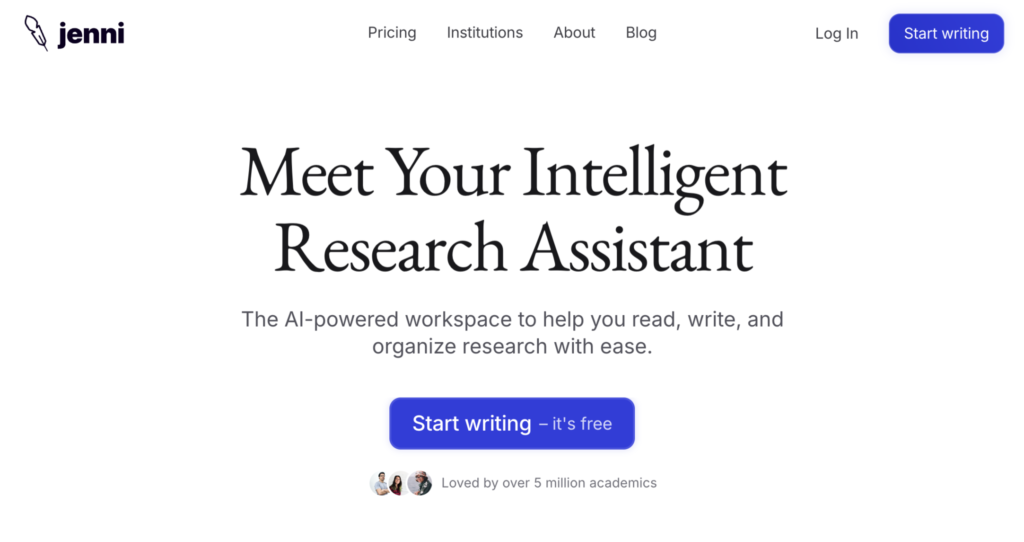
That already says a lot about its reputation in the academic space.
Key Features of Jenni AI
Let me explain what you can do inside Jenni AI, based on my hands-on experience.
1. In-text Citations
- Supports citation styles like:
- APA
- MLA
- IEEE
- Chicago
- Harvard
- You can cite sources from uploaded PDFs or online databases.

2. AI Autocomplete
- As you start writing, Jenni AI will suggest sentences or paragraphs.
- If you stop typing, it continues writing the next part for you.
- You can accept or reject these suggestions easily.

3. Chat with AI
- There’s a built-in assistant where you can:
- Ask for feedback on your writing
- Request ideas to improve a paragraph
- Get suggestions on what to include next
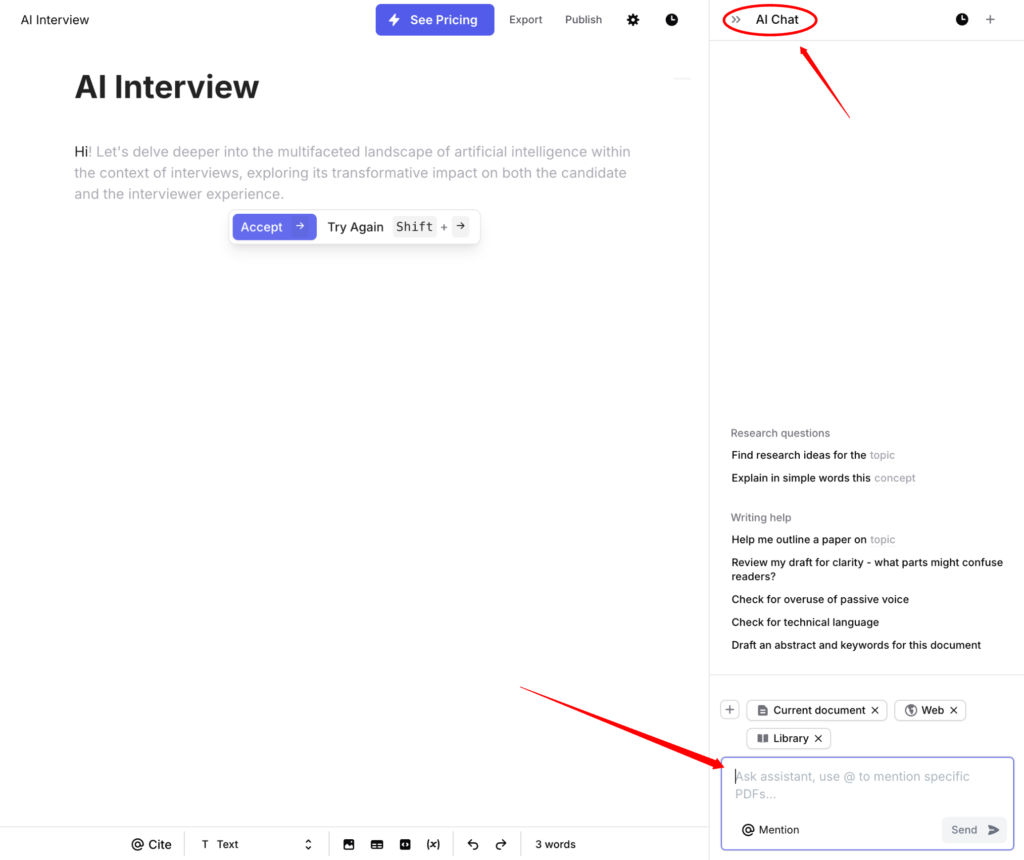
4. Upload Files for Context
- Upload PDFs or documents.
- Jenni will use them to generate relevant content.
- Great for referencing specific studies or research papers.
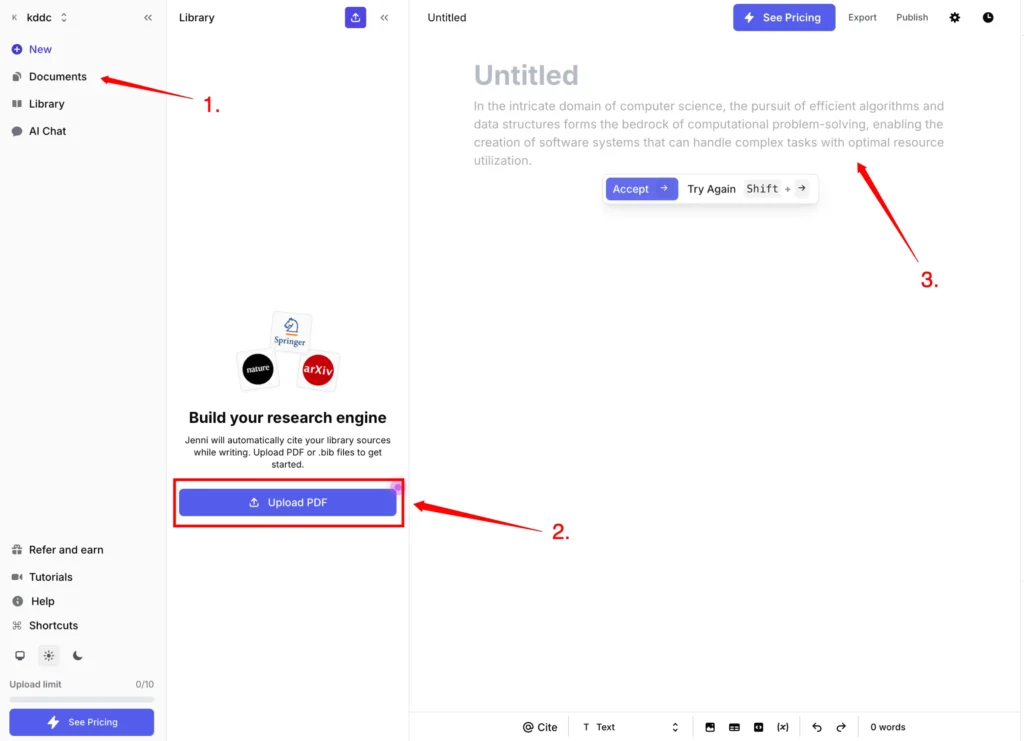
5. Multilingual Support
- You can write in multiple languages like:
- English (US and UK)
- Spanish
- German
- French
- Chinese
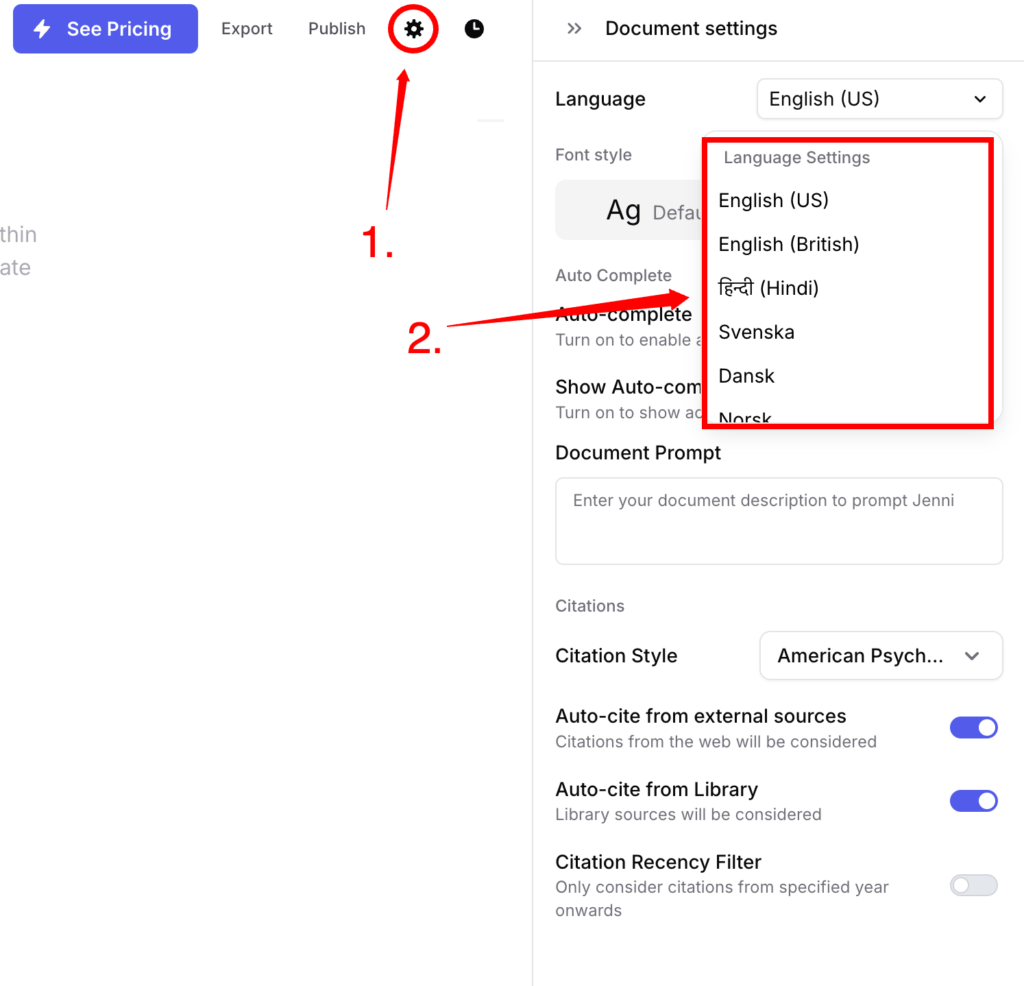
What You Can Create with Jenni AI
| Use Case | Description |
|---|---|
| Essay Writing | Generate content, cite sources, and structure easily |
| Literature Review | Summarize papers and synthesize information |
| Research Paper | Complete start-to-finish workflow with citations |
| Blog Post | Generate paragraphs, edit tone, and add headings |
| Speech Writing | Generate well-structured, impactful speeches |
| Personal Statement | Ask the AI for ideas or start from templates |
Is Jenni AI Free?
Yes, but with limitations.
- Free Account Includes:
- 200 generations
- Limited access to features like citations
- Paid Plans Offer:
- Unlimited generations
- Unlimited citations
- AI assistant access
To upgrade, just click “Upgrade” in the menu and choose between monthly or annual billing.
Creating an Account
Here’s how you can start using Jenni AI:
- Visit Jenni AI.
- Click on “Start Writing-It’s Free”
- Choose a sign-up method:
- Enter your name, email, and password
- Or sign up with your Google account
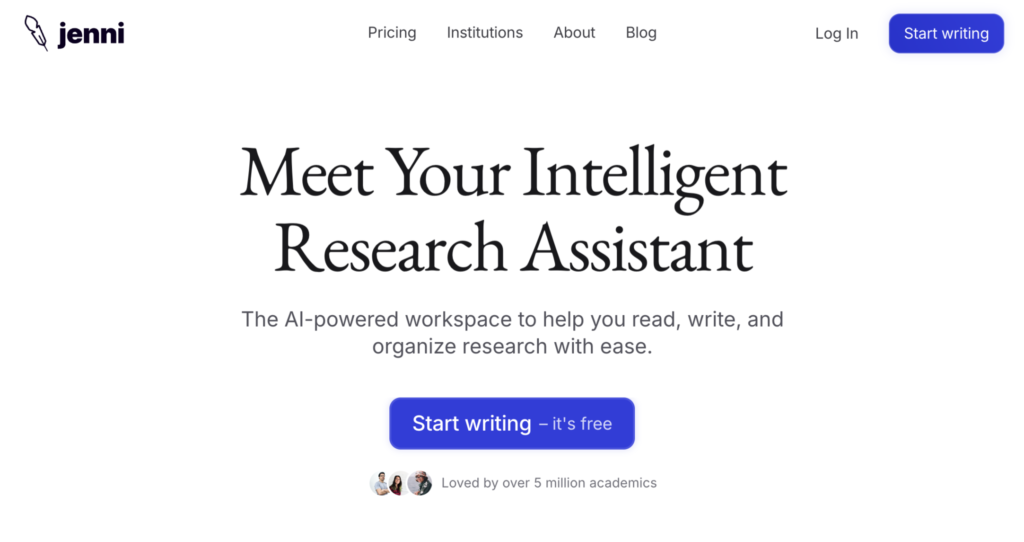
Once signed up, you’re ready to start writing.
Exploring Jenni AI Dashboard
Here’s what you’ll see once logged in:
- Library
Where all your saved sources and citations live. - New Document
Start a fresh document or continue a draft. - AI Chat
Get feedback or generate suggestions instantly. - Settings
Change language, citation style, autocomplete preferences, and more.
Creating a New Project (Step-by-Step)
Step 1: Start a New Document
- Click on “New Document”
- Enter your title.
- Click on “Start Drafting”

Step 2: Watch AI in Action
- Jenni instantly begins generating content based on the title.
- You can:
- Click Accept to keep a suggestion
- Click Try Again for a new version
Step 3: Use AI Commands
At the bottom, you’ll find quick command buttons:
| Command | What It Does |
|---|---|
| Write Introduction | Starts your paper with a relevant opening |
| Write with More Depth | Expands your paragraph with detailed info |
| Provide Examples | Adds real-life or hypothetical examples |
| Write Conclusion | Summarizes the document effectively |
You can also type custom commands like:
"Can you add some statistics?"
"Write a counterargument."
"List three possible solutions."
Jenni responds immediately.
Editing and Formatting Text
Here are some tools you can use while writing:
- Drag and Drop:
Move paragraphs around using the dotted icon on the side. - Formatting Options:
- Bold
- Italic
- Underline
- Add links
- Citations:
- Click on the citation icon
- Choose a source
- Insert it where needed
💡 Note: Full citation features are available only in the paid plan.
Uploading Files
If you already have resources, here’s how to use them:
- Go to Library
- Click Upload File or Import BibTeX
- The content of these files will be used when you write
This is especially helpful for academic writing.
Reorganizing Content
You don’t have to delete and rewrite. Instead:
- Use the drag icon to move paragraphs up or down.
- Use the side menu to:
- Duplicate
- Edit
- Delete
- Add new sections
Everything is fluid and easy to manage.
Exporting Your Document
- Click “Export” at the top right
- Choose how you want your file:
- Word document
- HTML
- Copy to clipboard

Then paste it into your preferred editor (Word, Google Docs, etc.)
Limitations in the Free Plan
Here’s what you get in the free version:
| Feature | Free Plan | Paid Plan |
|---|---|---|
| Generations | 200 only | Unlimited |
| Citations | Limited or locked | Fully accessible |
| Chat AI Assistant | Not always accessible | Available anytime |
| Uploading Files | Limited | Fully supported |
| Export Options | Available | Enhanced customization |
Once your 200 generations are used up, you’ll need to upgrade.
Final Thoughts
After using Jenni AI extensively, I’d say it’s a helpful tool for academic and content writing, especially if you’re stuck or need to write faster with quality.

Jenni AI Writer
Jenni AI Pros:
- Easy to use
- Helpful AI suggestions
- Built-in citation tools
- Chat-based help
- File upload support
Jenni AI Cons:
- Limited free usage
- Full features locked behind a paid plan
- Not ideal for long-term use without upgrading
Jenni AI FAQs:
1. Does Jenni AI use ChatGPT?
Yes, Jenni AI runs on GPT-4, making the writing experience smoother and more context-aware.
2. Can I use it without paying?
You get a free trial with 200 generations—enough to explore most features.
3. Is Jenni AI suitable for blog writing?
Yes, I’ve used it to draft blog posts and edit existing ones. It works quite well.
I hope this step-by-step breakdown helped you understand Jenni AI better. Try it out for yourself and see if it fits your writing needs.

Leave a Reply