The world of academic writing is rapidly evolving with the rise of AI tools. As someone who helps PhD students and researchers write and publish in top journals, I’ve been exploring and using AI tools for years.
In this article, I want to walk you through a detailed comparison between two of the most popular writing assistants: Jenni AI and PaperPal.
Both tools claim to make academic writing easier and more efficient. But which one actually delivers better results for researchers, students, and academic writers in 2025?
What Are Jenni AI and PaperPal?
Both Jenni AI and PaperPal are AI-powered tools designed to help with academic writing. They help generate outlines, write drafts, insert citations, and polish academic language.
The primary goal of these tools is to reduce the time and effort it takes to write research papers, while still staying within ethical boundaries, meaning no plagiarism or unethical AI usage.
Why This Comparison Matters
With the increasing use of AI detection tools like Turnitin, it’s crucial to use these platforms ethically. Many students worry about their work being flagged as AI-written or plagiarized.
So, not only will I compare features, but I’ll also guide you on how to use them responsibly.
Quick Comparison of Jenni AI & PaperPal
| Feature | Jenni AI | PaperPal |
|---|---|---|
| Platform | Web-based only | Web + Microsoft Word plugin |
| Free Plan | Yes | Yes |
| Outline Generation | Flexible, based on prompt | Limited, based on templates |
| Reference Management | In-built, integrated with databases | Not available |
| Fields of Study | All subjects | Mostly science, medicine |
| Document Export | Word, LaTeX, etc. | Word |
Getting Started with Jenni AI
Step 1: Create a Free Account
You can start for free by signing up on their website.
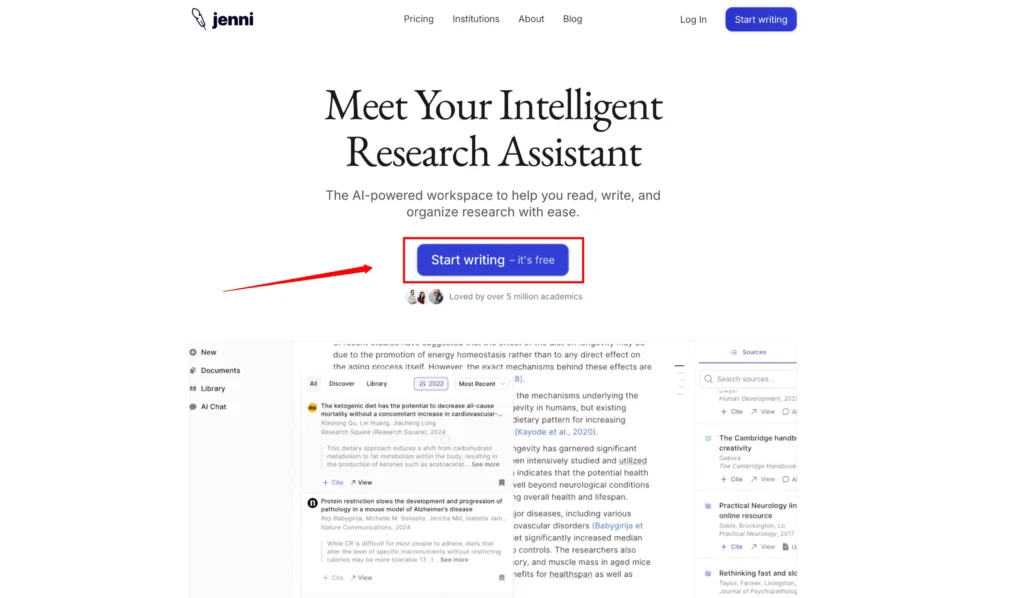
Step 2: Access the Writing Dashboard
Jenni works entirely online. There’s no plugin for Word or Google Docs. So, everything is done through their own editor.
Step 3: Start with a Prompt
To begin writing, Jenni asks you to enter a prompt. This can be a sentence or a paragraph about what you want to write.
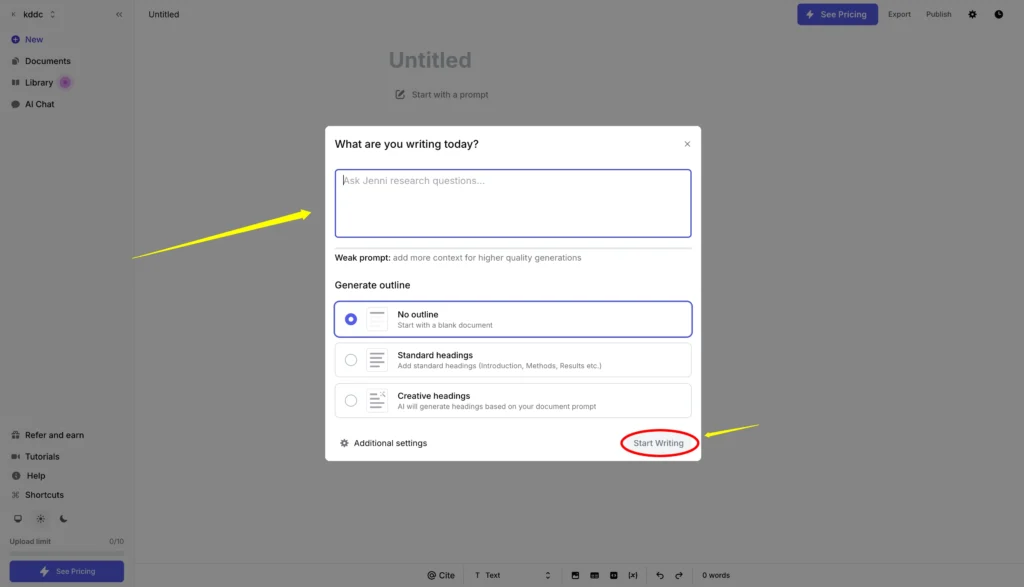
Example Prompt:
“Effects of digital learning on university-level education”
Jenni uses your prompt to generate an outline. This is great for overcoming writer’s block, you get a structure to begin writing instantly.
What I Like:
- It helps beat the “blank page” problem.
- The outlines are generally accurate.
- It works for any kind of writing: research papers, thesis chapters, essays, etc.
Using PaperPal for Academic Writing
PaperPal is another strong contender, with a different approach.
Step 1: Sign Up and Install
- Like Jenni, PaperPal has a free plan.
- A major plus: it works inside Microsoft Word as an add-in.
Step 2: Install the Word Plugin
- After installing the plugin, open Word.
- You’ll find a new PaperPal pane on the right-hand side.
Why This Is Useful:
- You can continue writing in the environment you already know.
- No need to switch between platforms.
- If you’re used to tools like Zotero, you can continue using them while using PaperPal inside Word.
Step 3: Start Writing or Use Templates
PaperPal doesn’t start with a prompt like Jenni. Instead, you can choose from templates:
- Research Article
- Essay
- Case Report
- Statement of Purpose
- Abstracts
Once you pick a format, it helps generate parts of the content accordingly.
Limitations of PaperPal’s Outline Feature
While PaperPal’s template system is helpful, it’s not very flexible.
- You can’t generate an outline for a literature review or thesis chapter.
- It’s mainly built for scientific and medical fields.
- If you’re in social sciences, humanities, or education, the outline won’t fit well.
So in this area, I personally prefer Jenni AI.
Citation and Reference Management
This is a big one — and here Jenni AI takes the lead.
How Referencing Works in Jenni AI
You can insert references directly while writing.
Steps:
- Type
@where you want to add a citation. - Jenni will auto-suggest academic articles based on the sentence context.
- Click on a reference to view it or add it.

You can also:
- Upload PDFs to a personal library.
- Import a BibTeX file from Zotero or other reference managers.
- Keep all your sources in one place.
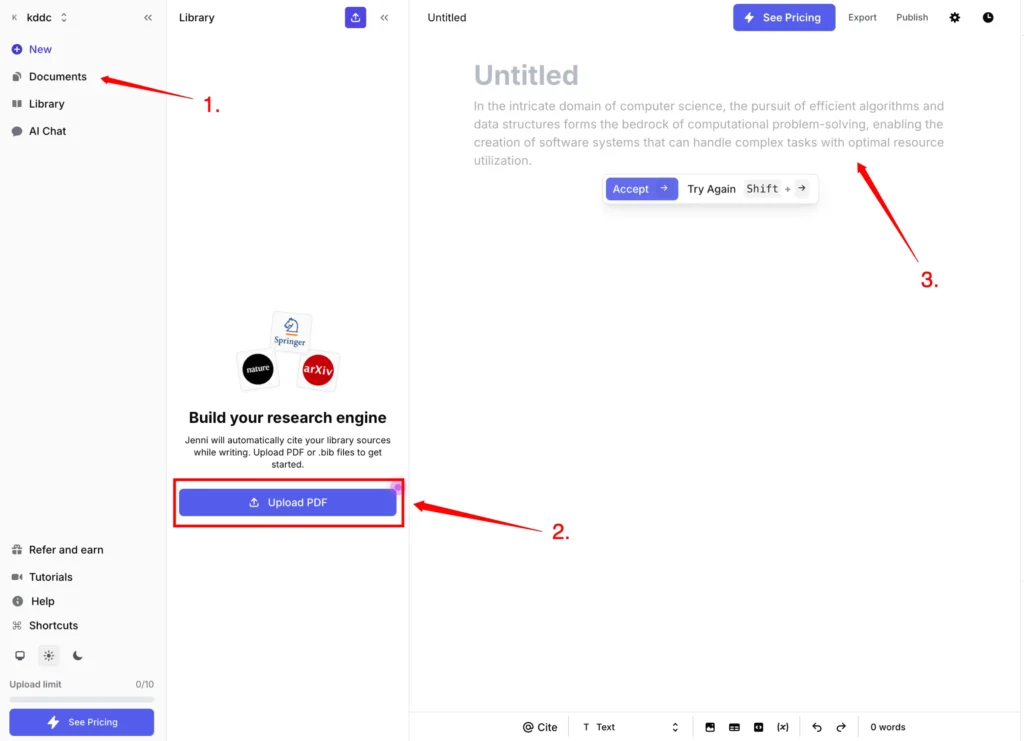
Why I Love This:
- No need to search manually for papers.
- Saves time when you’re unsure where a fact came from.
- Helps keep your writing more accurate and academic.
PaperPal doesn’t offer built-in reference search or management, which is a drawback if you’re doing heavy academic work.
Strengths and Weaknesses: My Honest Thoughts
Let’s break it down simply.
✅ Where Jenni AI Shines:
- Works for all fields of study.
- Better outline flexibility.
- Built-in reference search and management.
- Great for writing from scratch with guidance.
❌ Where Jenni Could Improve:
- No Microsoft Word integration.
- Output quality depends on how well you write the prompt.
✅ Where PaperPal Wins:
- Works directly inside Microsoft Word.
- No need to learn a new writing interface.
- Templates make it beginner-friendly.
- Good for polishing and improving clarity.
❌ PaperPal’s Downsides:
- Limited subject areas.
- Outlines are rigid and only for certain sections.
- No built-in reference system.
Using Jenni AI and PaperPal Ethically
Now, this part is very important.
AI tools are powerful, but they can also get you into trouble if misused. Here’s how to use them ethically:
✅ Do:
- Use AI to generate structure and ideas.
- Rewrite or revise the generated content in your own words.
- Always verify citations and sources.
- Use the tools to enhance clarity, not to fake authorship.
❌ Don’t:
- Submit AI-generated content as your own without edits.
- Rely on the AI for factual accuracy without double-checking.
- Use it to completely write your paper without your input.
Both Jenni and PaperPal can assist you, but you are still the author. Make sure to maintain academic integrity.
Final Verdict: Which One Should You Choose?
| Situation | Recommended Tool |
|---|---|
| You use Microsoft Word daily | PaperPal |
| You want flexibility in outlines | Jenni AI |
| You work in social sciences or humanities | Jenni AI |
| You need help with citations | Jenni AI |
| You just need light editing | PaperPal |
Personally, I use both depending on the task.
- For writing drafts from scratch → Jenni AI
- For editing and polishing in Word → PaperPal
Conclusion
Both Jenni AI and PaperPal are fantastic writing aids. They won’t do your thinking for you, but they can save you hours of work when used correctly.
If you’re new, try both on their free plans. See what fits your style and workflow better. And always remember, AI is a support tool, not a replacement for your own academic effort.
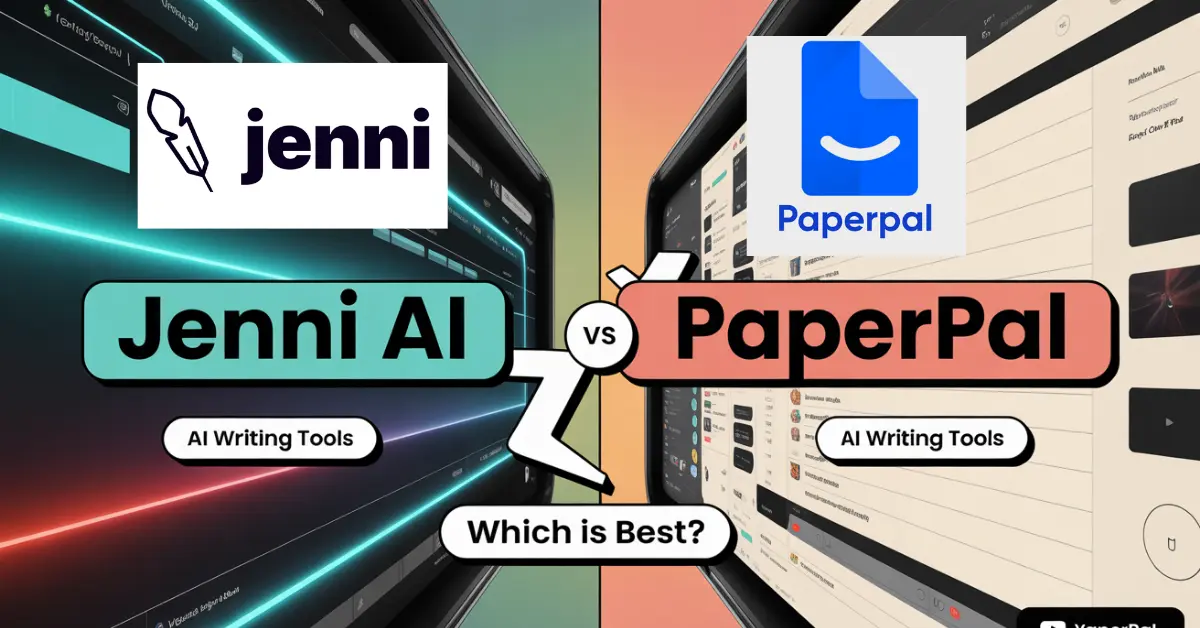
Leave a Reply